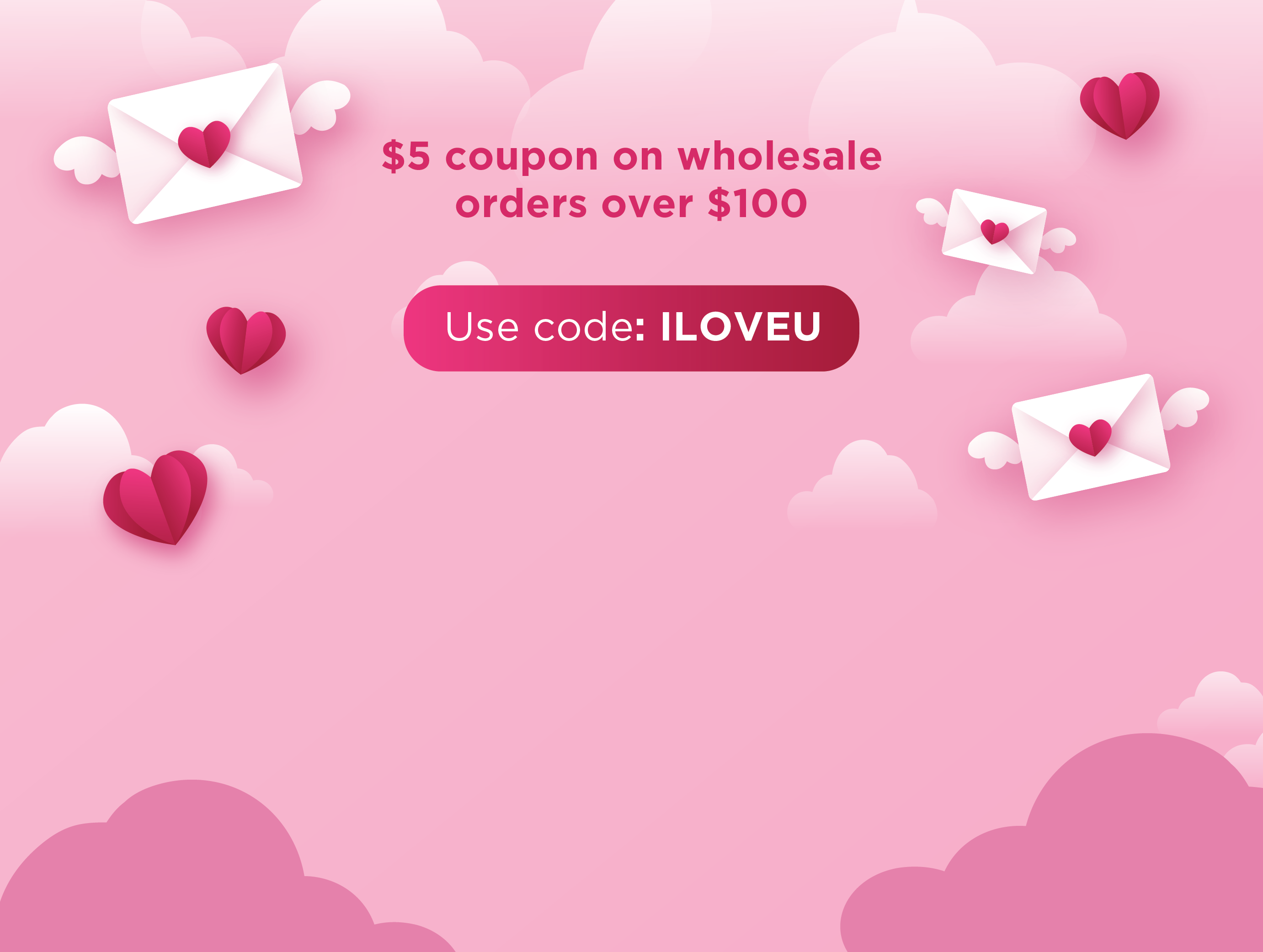Creating a well-organized and efficient sublimation printing workspace is crucial for businesses looking to streamline production, maintain quality, and enhance overall productivity.
Whether you're just starting out or looking to optimize your current setup, a thoughtfully designed workspace can make a significant difference in your operations. In this blog post, we'll explore essential tips and strategies for setting up your sublimation printing workspace.
From choosing the right equipment and organizing supplies to ensuring safety and optimizing workflow, we'll cover everything you need to know to create a workspace that supports success in your sublimation printing business. Whether you're setting up a home-based studio or expanding into a dedicated facility, these insights will help you maximize efficiency and achieve professional results in your custom printing endeavors.
Let's dive in!
Essential Equipment and Setup
When setting up your sublimation printing workspace, choosing the right equipment is crucial to achieving quality results and efficiency in your operations. Here's a breakdown of essential equipment and setup considerations:
Types of Sublimation Printers: Desktop vs. Wide-Format
Sublimation printers come in two main types: desktop and wide-format. Desktop printers are compact and suitable for smaller-scale operations, offering good print quality for items like mugs, phone cases, and apparel.
Wide-format printers, on the other hand, are larger and can handle bigger print sizes, making them ideal for larger products like blankets, large banners, and signage. The choice between desktop and wide-format printers depends on your printing volume, product range, and available space in your workspace.
Choosing a Suitable Heat Press: Types, Sizes, and Features
A heat press is essential for transferring sublimation designs onto various substrates. When selecting a heat press, consider factors such as:
Type
Choose between clamshell, swing-away, or draw heat press types based on your workspace layout and ease of operation.
Size
Select a size that accommodates the largest products you plan to sublimate. Common sizes range from small (e.g., 9" x 12") to large format (e.g., 16" x 20").
Features
Look for features like digital temperature and timer controls for precise adjustments, even pressure distribution, and interchangeable platens for versatility in handling different substrates.
Required Accessories and Tools
Alongside printers and heat presses, several accessories and tools enhance your sublimation printing setup:
Cutting Mats
Protect your work surface and substrate from damage during cutting and trimming processes.
Heat-Resistant Gloves
Ensure safety when handling hot substrates or transferring items from the heat press.
Teflon Sheets
Use Teflon sheets to protect sublimation transfers and prevent ink bleeding or sticking to the heat press.
By investing in the right sublimation printers, heat presses, and accessories tailored to your business needs, you set a solid foundation for efficient production and high-quality output in your sublimation printing endeavors.
Organizing Supplies and Materials
Efficient organization of sublimation supplies and materials is essential for maintaining productivity and minimizing downtime in your printing workspace. Here’s how you can effectively manage and store your sublimation essentials:
Storage Solutions for Sublimation Inks, Papers, and Substrates
Investing in suitable storage solutions helps keep your sublimation supplies organized and easily accessible:
Shelves and Cabinets
Use shelves or cabinets to store sublimation inks and papers. Arrange them by color or type for quick retrieval during printing jobs.
Storage Bins or Drawers
Utilize storage bins or drawers for storing smaller items such as substrates (e.g., mugs, phone cases) and accessories (e.g., Teflon sheets, cutting mats).
Labeling and Inventory Management Tips
Effective labeling and inventory management practices streamline your workflow and prevent misplacements or shortages:
Labeling
Label shelves, bins, and drawers clearly with the contents (e.g., "Black Sublimation Ink," "8.5" x 11" Sublimation Paper"). Use color-coded labels for different ink colors or paper types to enhance visibility and organization.
Inventory Tracking
Implement an inventory tracking system to monitor stock levels of inks, papers, and substrates. Use spreadsheets or inventory management software to track usage, reorder points, and supplier information.
By implementing these organizational strategies, you ensure that your sublimation supplies are efficiently stored, easily accessible, and ready for use whenever you need them. This promotes a streamlined workflow, reduces wasted time searching for materials, and supports consistent production of high-quality sublimated products.
Ergonomic Considerations
Creating an ergonomic workspace for sublimation printing is essential for both comfort and productivity. Here’s how to set up workstations and choose seating options to optimize your printing environment:
Setting Up Workstations for Comfort and Productivity
Workstation Layout
Arrange your sublimation printer and heat press in a way that minimizes movement between tasks. Ensure there’s enough space around each workstation for ease of access and operation.
Workflow Efficiency
Position essential tools and supplies within arm’s reach to reduce reaching or stretching during printing tasks. This setup improves efficiency and reduces strain on your body.
Importance of Ergonomic Seating and Standing Options
Ergonomic Chairs
Choose chairs with adjustable height, lumbar support, and armrests to promote proper posture and reduce the risk of back pain. Ergonomic chairs provide comfort during extended periods of printing and help maintain concentration.
Standing Options
Consider using anti-fatigue mats or standing desks for tasks that require standing, such as loading substrates into the heat press. Alternating between sitting and standing can improve circulation and reduce fatigue throughout the workday.
By prioritizing ergonomic considerations in your sublimation printing workspace, you create a more comfortable and efficient environment. This not only enhances productivity but also supports your long-term health and well-being as you pursue your custom printing business.
Ventilation and Safety Measures
Ensuring proper ventilation and implementing safety measures are crucial aspects of maintaining a safe sublimation printing workspace. Here’s why ventilation and safety are paramount, along with guidelines for handling sublimation inks and equipment:
Importance of Proper Ventilation for Sublimation Fumes
Sublimation printing involves heating sublimation inks to high temperatures, which can release potentially harmful fumes. Proper ventilation helps to:
Remove Fumes
Ventilation systems or exhaust fans effectively remove fumes from the workspace, reducing exposure to volatile organic compounds (VOCs) and other harmful substances.
Ensure Air Quality
Fresh air circulation helps maintain indoor air quality, creating a safer and healthier environment for operators and preventing respiratory irritation.
Safety Guidelines for Handling Sublimation Inks and Equipment
Personal Protective Equipment (PPE)
Wear gloves and goggles when handling sublimation inks to protect skin and eyes from contact. Use respiratory masks if working in poorly ventilated areas or when handling large volumes of inks.
Storage and Handling
Store sublimation inks in sealed containers and away from heat sources to prevent spills and contamination. Follow manufacturer instructions for proper handling and disposal of inks and substrates.
Equipment Safety Checks
Regularly inspect and maintain sublimation printers and heat presses to ensure they operate safely. Check electrical connections, heating elements, and pressurized components for any signs of wear or malfunction.
By prioritizing ventilation and adhering to safety guidelines, you create a safer working environment for sublimation printing. These measures not only protect your health but also contribute to the longevity of your equipment and the quality of your printed products.
Maintenance and Cleaning
Maintaining and cleaning your sublimation printing equipment and workspace is essential for prolonging equipment lifespan and ensuring consistent print quality. Here’s a guide on how to effectively manage maintenance and cleaning tasks:
Regular Maintenance Routines for Printers and Heat Presses
Printer Maintenance
Follow manufacturer recommendations for routine maintenance, including cleaning printheads, checking ink levels, and calibrating print settings. Regular maintenance prevents clogging and ensures optimal print quality.
Heat Press Care
Clean heat press platens regularly using non-abrasive materials such as soft cloths and mild cleaning solutions. Inspect heat press components for wear and tear, and replace parts as needed to maintain even heat distribution and pressure.
Cleaning Guidelines for Equipment and Workspace Surfaces
Equipment Cleaning
Clean sublimation ink spills immediately to prevent stains and potential damage. Use lint-free cloths and alcohol-based cleaners for wiping down equipment surfaces. Avoid abrasive cleaners that may scratch or damage sensitive components.
Workspace Surfaces
Regularly clean work surfaces, shelves, and storage areas to remove dust and debris that can affect print quality. Use vacuum cleaners with HEPA filters or damp cloths to minimize airborne particles.
Preventative Maintenance Tips
Scheduled Inspections
Implement a schedule for inspecting equipment and workspace conditions. Address any issues promptly to prevent downtime and maintain productivity.
Documentation
Keep records of maintenance activities, including dates of inspections, repairs, and part replacements. This documentation helps track equipment performance and informs future maintenance needs.
By integrating regular maintenance and cleaning practices into your sublimation printing workflow, you ensure reliable equipment performance and prolong the life of your investment. These efforts contribute to consistent print quality and enhance the overall efficiency of your custom printing business.
Workflow Optimization
Establishing an efficient production workflow is key to maximizing productivity and maintaining quality in your sublimation printing business. Here’s how to optimize your workflow for streamlined operations:
Establishing a Streamlined Production Workflow
Workflow Mapping
Start by mapping out your production process from design creation to final product packaging. Identify each step involved and streamline workflows to minimize unnecessary steps and maximize efficiency.
Workstation Layout
Arrange workstations in a logical sequence to facilitate smooth movement between tasks. Designate specific areas for design creation, printing, heat pressing, and post-processing to streamline workflow transitions.
Tips for Batch Processing and Scheduling Orders Efficiently
Batch Processing
Group similar orders together to streamline printing and heat press setup times. Batch processing reduces downtime between tasks and maximizes equipment utilization efficiency.
Scheduling Orders
Implement a scheduling system to prioritize orders based on deadlines and production capabilities. Use software tools or spreadsheets to track order status, print queues, and delivery schedules for efficient order fulfillment.
Workflow Automation
Explore automation tools and software solutions to automate repetitive tasks such as order processing, inventory management, and print job scheduling. Automation reduces human error, speeds up workflows, and frees up time for focusing on business growth and customer satisfaction.
By optimizing your workflow through streamlined processes, batch processing, and efficient scheduling, you enhance productivity and meet customer demands effectively in your sublimation printing business. These strategies not only improve operational efficiency but also contribute to consistent product quality and customer satisfaction.
In Conclusion
Setting up a well-organized sublimation printing workspace is not just about arranging equipment; it's about laying the foundation for efficiency, quality, and safety in your business operations. By following the tips and strategies outlined in this blog post, you can create a workspace that enhances productivity, minimizes downtime, and ensures consistent output of high-quality sublimated products.
Remember, investing time and effort into planning your workspace pays off in the long run, enabling you to meet customer demands effectively and grow your business with confidence. Whether you're a new entrepreneur or seasoned business owner, optimizing your sublimation workspace sets you on the path to success in the dynamic world of custom printing.
Frequently Asked Questions
What equipment do I need to set up a sublimation printing workspace?
To set up a sublimation printing workspace, you'll need a sublimation printer (either desktop or wide-format), a heat press suitable for your printing needs, sublimation inks, sublimation papers, and various accessories like cutting mats and heat-resistant gloves.
How much space do I need for a sublimation printing workspace?
The space required depends on the size of your equipment and your workflow. Generally, allocate enough room for your printer, heat press, and working area with sufficient clearance around them for safe operation and movement.
What are the essential considerations for ventilation in a sublimation workspace?
Proper ventilation is crucial to remove potentially harmful fumes generated during sublimation printing. Ideally, set up your workspace in a well-ventilated area with access to fresh air. Consider installing exhaust fans or using ventilation systems designed to handle fumes from sublimation inks.
How should I organize sublimation supplies and materials in my workspace?
Organize your sublimation supplies and materials in a way that promotes efficiency and accessibility. Use storage solutions like shelves, cabinets, or storage bins to keep inks, papers, and substrates neatly organized and labeled. This helps streamline your workflow and minimizes time spent searching for materials.
What safety precautions should I take when setting up a sublimation printing workspace?
Ensure your workspace is equipped with safety measures such as fire extinguishers, first aid kits, and proper personal protective equipment (PPE) like gloves and goggles. Follow manufacturer guidelines for handling sublimation inks and equipment to prevent accidents and ensure safe operation.
How can I optimize the workflow in my sublimation printing workspace?
Optimize your workflow by setting up workstations that promote ergonomic comfort and efficiency. Implement batch processing for orders to streamline production and schedule maintenance routines for your equipment to minimize downtime and ensure consistent output.
What are some tips for maintaining equipment in a sublimation printing workspace?
Regularly clean and maintain your sublimation printer and heat press according to manufacturer instructions. Replace worn-out parts such as heat press pads and Teflon sheets to ensure even heat distribution and prolong equipment lifespan. Regular maintenance helps prevent breakdowns and ensures reliable performance.