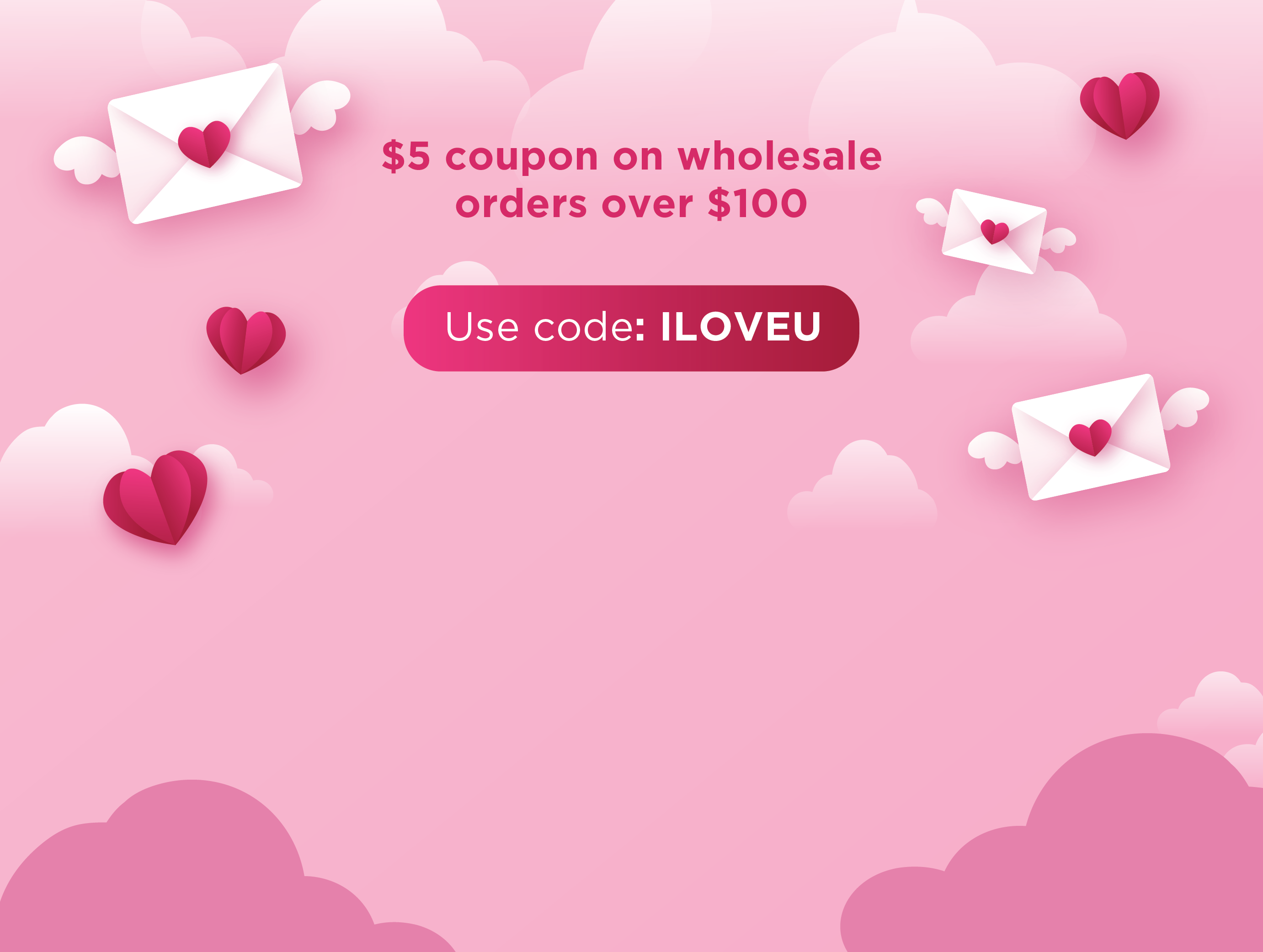Embarking on the journey of sublimation printing opens up a world of creative possibilities, especially for beginners eager to explore the realm of personalized crafts.
Whether you're looking to add a personal touch to everyday items or dive into the world of customized gifts, sublimation projects offer a straightforward and rewarding starting point. In this blog post, we'll walk you through ten beginner-friendly sublimation projects, each designed to help you hone your skills and unleash your creativity.
From personalized mugs and custom t-shirts to decorative pillows and beyond, these projects will not only introduce you to the basics of sublimation printing but also inspire you to craft unique pieces that leave a lasting impression.
Let's dive in and discover how you can turn blank substrates into vibrant works of art with ease and confidence!
Personalized Mugs
Materials Needed
To create personalized mugs using sublimation, you'll need:
- Sublimation printer and ink
- Sublimation paper
- Heat-resistant tape
- Heat press
- Blank sublimation mugs
- Design software (e.g., Adobe Illustrator, Photoshop)
- Protective gloves and heat-resistant pad
Step-by-Step Process
- Design Preparation:
- Create or select your design using design software. Ensure it's sized correctly for your mug.
- Mirror the image before printing as sublimation requires a mirror image for transfer.
- Printing:
- Load sublimation paper into your printer.
- Print your design onto the sublimation paper using the appropriate settings.
- Preparing the Mug:
- Clean the mug thoroughly to remove any dust or oils.
- Wrap the design around the mug and secure it with heat-resistant tape.
- Heat Pressing:
- Set your heat press to the recommended temperature (typically around 380-400°F) and time (usually 60-90 seconds).
- Place the mug with the taped design into the heat press, ensuring it's properly aligned.
- Close the heat press and apply gentle pressure.
- Cooling and Finishing:
- After the press cycle is complete, carefully remove the mug from the heat press.
- Allow the mug to cool completely before handling.
- Peel off the sublimation paper to reveal your vibrant, personalized design.
Design Ideas and Tips
- Experiment with colors and patterns that complement the mug's color.
- Consider adding personalized text, names, or quotes for a unique touch.
- Check the alignment and placement of your design before pressing to ensure a professional finish.
- Follow manufacturer guidelines for washing and care to maintain the longevity of your sublimated mugs.
Custom T-Shirts
Choosing the Right Blank Shirts
Selecting the appropriate blank shirts is crucial for achieving high-quality sublimation prints. Opt for shirts made from high-quality polyester or polyester blend fabrics, as these materials absorb sublimation ink effectively. Ensure the shirts are light in color to allow vibrant designs to stand out.
Design Software and Preparation
Use design software like Adobe Illustrator or Photoshop to create or customize your designs. Remember to mirror your design before printing, as sublimation requires reverse printing for the transfer process. Adjust colors and dimensions as needed to fit your chosen shirt size and style.
Heat Press Techniques
- Preparing the Shirt:
- Pre-press the shirt to remove wrinkles and moisture, ensuring a smooth printing surface.
- Position the shirt on the heat press, ensuring the design area is flat and centered.
- Printing and Pressing:
- Print your mirrored design onto sublimation paper using the appropriate settings for your printer.
- Place the printed design face-down on the shirt, securing it with heat-resistant tape if necessary.
- Heat Press Settings:
- Set the heat press to the recommended temperature (typically around 380-400°F) and time (usually 60-90 seconds).
- Apply firm, even pressure using the heat press to transfer the design onto the shirt.
- Cooling and Finishing:
- After the pressing cycle is complete, carefully remove the shirt from the heat press.
- Allow the shirt to cool completely before peeling off the sublimation paper to reveal the vibrant, durable print.
Printed Coasters
Types of Coasters Suitable for Sublimation
Choose coasters made of materials like ceramic, hardboard, or polyester-coated substrates for optimal sublimation results. These materials allow the ink to fully absorb and bond, ensuring vibrant and long-lasting prints.
Design Considerations
- Size and Shape: Select coasters that match your design dimensions to ensure a seamless fit.
- Color and Background: Opt for light-colored coasters to enhance color vibrancy and ensure your design stands out.
- Personalization: Consider adding personalized text, logos, or graphics to make each coaster unique and appealing.
Pressing and Finishing Tips
- Preparation:
- Clean the coaster surface thoroughly to remove any dust or debris.
- Ensure the coaster is flat and positioned correctly on the heat press.
- Printing and Pressing:
- Print your design on sublimation paper in mirror image mode using compatible sublimation ink and printer.
- Secure the paper onto the coaster with heat-resistant tape if needed.
- Heat Press Settings:
- Set the heat press to the recommended temperature (typically around 380-400°F) and time (usually 60-90 seconds).
- Apply firm pressure to ensure even transfer of the ink onto the coaster.
- Cooling and Final Touches:
- Allow the coaster to cool completely after pressing.
- Carefully peel off the sublimation paper to reveal the vibrant, durable print.
- Follow manufacturer's guidelines for curing and finishing to ensure the longevity of the sublimated coasters.
Decorative Pillow Covers
Fabric Selection and Preparation
Choosing the right fabric is essential for successful sublimation on decorative pillow covers. Opt for polyester or polyester-blend fabrics with a high thread count for better ink absorption and vibrant prints. Ensure the fabric is pre-washed to remove any sizing or residues that could affect the sublimation process.
Design Placement and Size Considerations
- Design Placement: Determine the placement of your design on the pillow cover before printing. Consider the pillow's dimensions and ensure the design fits within the printable area. Centering the design or placing it off-center can create different visual effects.
- Size Considerations: Adjust your design dimensions to fit the pillow cover size appropriately. Measure the printable area and resize your design in your graphic design software accordingly. Remember to mirror your design before printing to ensure correct orientation after heat pressing.
Heat Pressing Instructions
- Preparation: Pre-press the pillow cover to remove wrinkles and moisture, ensuring a smooth surface for printing.
- Printing and Pressing:
- Print your mirrored design on sublimation paper using sublimation-compatible ink and printer.
- Secure the design onto the pillow cover using heat-resistant tape, ensuring it's flat and properly aligned.
- Heat Press Settings:
- Set the heat press to the recommended temperature (usually between 380-400°F) and time (typically 60-90 seconds).
- Place the pillow cover with the taped design onto the heat press bed, ensuring even pressure across the entire surface.
- Cooling and Finishing:
- After the pressing cycle is complete, carefully remove the pillow cover from the heat press.
- Allow it to cool completely before peeling off the sublimation paper to reveal the vibrant, permanent print.
Photo Frames
Types of Frames Suitable for Sublimation
Choose photo frames made of materials such as wood, MDF (Medium-Density Fiberboard), or metal that are coated or specifically designed for sublimation. These materials allow the sublimation ink to adhere effectively, ensuring vibrant and durable prints. Ensure the frame has a smooth and flat surface for the best printing results.
Designing Around Frame Dimensions
- Frame Size: Measure the dimensions of the frame's printable area to accurately size your design. Adjust your artwork in graphic design software to fit within these dimensions, taking into account any borders or matting around the photo area.
- Orientation: Consider the orientation of your design (landscape or portrait) to match the frame's intended display orientation. Mirror your design before printing to ensure it appears correctly after heat pressing.
Finishing Touches and Assembly
- Preparation: Clean the frame surface thoroughly to remove any dust or debris that could affect the sublimation process. Ensure the frame is free of fingerprints or oils.
- Printing and Pressing:
- Print your mirrored design onto sublimation paper using sublimation-compatible ink and printer.
- Secure the paper onto the frame with heat-resistant tape, ensuring it's flat and properly aligned.
- Heat Press Settings:
- Set the heat press to the recommended temperature (typically around 380-400°F) and time (usually 60-90 seconds).
- Apply firm, even pressure to transfer the ink from the paper onto the frame surface.
- Cooling and Assembly:
- Allow the frame to cool completely after pressing.
- Carefully peel off the sublimation paper to reveal the vibrant, permanent print.
- Assemble the photo frame with the photo or artwork securely in place, following manufacturer's guidelines for final assembly and finishing.
Keychains
Materials and Shapes
When choosing keychain blanks for sublimation, opt for materials like metal, acrylic, or hardboard that are specifically coated for sublimation. These materials ensure vibrant and long-lasting prints. Keychains come in various shapes such as rectangles, squares, circles, hearts, and custom shapes like animals or symbols, offering versatility in design options.
Designing Within Keychain Dimensions
- Dimension Considerations: Measure the printable area of the keychain blank to ensure your design fits perfectly. Use graphic design software to adjust your artwork to fit within these dimensions, considering any borders or cut-out areas if applicable.
- Orientation: Determine the orientation of your design (vertical or horizontal) based on the keychain's shape and intended display. Mirror your design before printing to ensure it appears correctly after heat pressing.
Attaching Hardware and Finishing
- Preparation: Clean the keychain blank surface thoroughly to remove any dirt, oil, or residues that could affect sublimation quality. Ensure the surface is dry before proceeding.
- Printing and Pressing:
- Print your mirrored design on sublimation paper using sublimation-compatible ink and printer.
- Secure the paper onto the keychain blank with heat-resistant tape, ensuring it's flat and properly aligned.
- Heat Press Settings:
- Set the heat press to the recommended temperature (usually between 380-400°F) and time (typically 30-60 seconds) for keychains.
- Apply firm, even pressure to transfer the ink from the paper onto the keychain surface.
- Cooling and Assembly:
- Allow the keychain to cool completely after pressing.
- Carefully peel off the sublimation paper to reveal the vibrant, permanent print.
- Attach hardware components such as key rings or chains according to manufacturer's instructions, ensuring a secure and finished product.
Personalized Phone Cases
Types of Cases Compatible with Sublimation
Choose phone cases made from materials like plastic, rubber, or TPU (thermoplastic polyurethane) that are specially coated for sublimation. These cases come in various styles such as slim, protective, or wallet cases, catering to different preferences and phone models. Ensure the case has a flat, smooth surface for optimal printing results.
Designing for Different Phone Models
- Model Compatibility: Identify the specific make and model of the phone case to ensure your design fits perfectly. Many suppliers offer templates or guides for popular phone models, which can be used in graphic design software to create precise designs.
- Orientation and Placement: Adjust your artwork to fit within the printable area of the phone case, considering the camera and button placements. Mirror your design before printing to ensure it appears correctly after heat pressing.
Heat Press Settings and Techniques
- Preparation: Clean the phone case surface thoroughly to remove any dust, oils, or residues that could impact the sublimation process. Ensure the case is dry before proceeding.
- Printing and Pressing:
- Print your mirrored design on sublimation paper using sublimation-compatible ink and printer.
- Secure the paper onto the phone case with heat-resistant tape, ensuring it's flat and properly aligned.
- Heat Press Settings:
- Set the heat press to the recommended temperature (typically around 380-400°F) and time (usually 30-60 seconds) for phone cases.
- Apply firm, even pressure to transfer the ink from the paper onto the phone case surface.
- Cooling and Finishing:
- Allow the phone case to cool completely after pressing.
- Carefully peel off the sublimation paper to reveal the vibrant, permanent print.
- Assemble the phone case with the phone securely in place, ensuring all cut-outs align correctly with the phone's features.
Customized Mousepads
Choosing Mousepad Materials
When selecting mousepad blanks for sublimation, opt for materials like neoprene or rubber that are designed to absorb sublimation ink effectively. Neoprene provides a smooth surface ideal for mouse tracking, while rubber offers durability and grip. Choose the thickness and size of the mousepad based on user preferences and workspace requirements.
Design Software Tips
- Template Use: Utilize templates provided by suppliers or create your own in graphic design software like Adobe Illustrator or Photoshop. Templates ensure your design fits perfectly within the printable area of the mousepad and accommodates any stitching or edge considerations.
- Resolution and Colors: Ensure your design is high-resolution (at least 300 dpi) for sharp, vibrant prints. Adjust colors and elements to suit the mousepad's dimensions and surface texture, keeping in mind any areas that may require mirroring for sublimation.
Heat Press Instructions for Mousepads
- Preparation: Clean the mousepad surface thoroughly with a lint-free cloth to remove dust, oils, or debris that could affect sublimation quality. Ensure the surface is dry before proceeding.
- Printing and Pressing:
- Print your mirrored design on sublimation paper using sublimation-compatible ink and printer.
- Secure the paper onto the mousepad using heat-resistant tape, ensuring it's flat and properly aligned.
- Heat Press Settings:
- Set the heat press to the recommended temperature (typically around 380-400°F) and time (usually 40-60 seconds) for mousepads.
- Adjust pressure settings to ensure even transfer of ink onto the mousepad surface.
- Cooling and Finishing:
- Allow the mousepad to cool completely after pressing to ensure the sublimation ink sets properly.
- Carefully peel off the sublimation paper to reveal the vibrant, permanent print.
Sublimated Tote Bags
Selecting Durable Tote Bag Materials
When choosing tote bags for sublimation, opt for durable materials like polyester or cotton-polyester blends. These materials provide a smooth surface that absorbs sublimation ink well, ensuring vibrant and long-lasting prints. Consider the size, handle type, and weight capacity of the tote bag to meet different user needs, from everyday use to promotional giveaways.
Designing for Full-Bag Coverage
- Template Use: Utilize templates provided by suppliers or create your own in graphic design software like Adobe Illustrator or Photoshop. Templates ensure your design fits seamlessly across the entire surface of the tote bag, including edges and seams.
- Color and Resolution: Adjust colors and elements in your design to account for the texture and color of the tote bag material. Ensure your design is high-resolution (at least 300 dpi) for clear and vibrant prints, particularly when covering the entire bag surface.
Heat Press Settings and Handling
- Preparation: Preheat the heat press to the recommended temperature (typically around 380-400°F) for sublimation on polyester materials. Ensure the tote bag is clean and free of any lint, dust, or oils before pressing.
- Printing and Pressing:
- Print your mirrored design on sublimation paper using sublimation-compatible ink and printer.
- Secure the paper onto the tote bag using heat-resistant tape, ensuring it's flat and properly aligned.
- Heat Press Application:
- Place the tote bag on the heat press bed with the design facing down.
- Apply firm, even pressure for the recommended time (usually 40-60 seconds) to transfer the ink onto the tote bag material.
- Cooling and Finishing:
- Allow the tote bag to cool completely after pressing to ensure the sublimation ink sets properly.
- Carefully peel off the sublimation paper to reveal the vibrant, permanent print.
In Conclusion
Embarking on these ten beginner-friendly sublimation projects has not only introduced you to the fundamentals of sublimation printing but also ignited your creativity in crafting personalized items.
Each project has offered a valuable opportunity to learn about design preparation, heat pressing techniques, and the art of transforming blank substrates into vibrant, customized pieces. Whether you've personalized mugs, printed t-shirts, or decorated coasters, each creation reflects your unique style and creativity.
As you continue on your sublimation journey, remember to experiment, explore new designs, and push the boundaries of what's possible with this versatile printing method. With practice and dedication, you'll continue to refine your skills and create even more impressive sublimation projects that delight friends, family, and customers alike.
Keep exploring, keep creating, and enjoy the journey of sublimation printing!